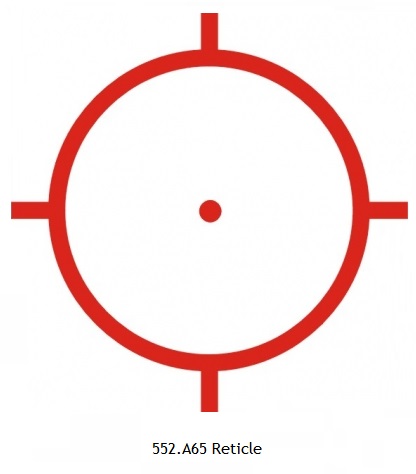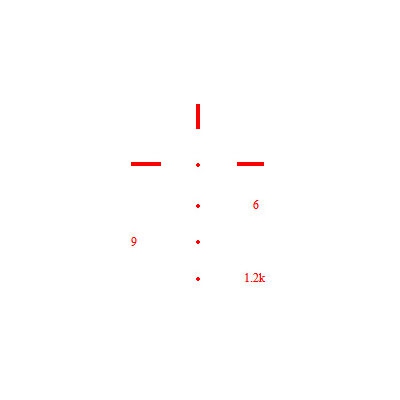Description
The Model 552 HOLOgraphic Weapon Sight (HWS) is fully compatible with all generation levels of Night Vision intensifier tubes. A special Night Vision (NV) setting allows the operator to immediately drop the brightness intensity of the holographic reticle to eliminate any “halo” effect while viewing through an image intensifier tube. The Model 552 can be positioned in tandem behind Night Vision intensifiers without any “bloom” of the target area. Now, operators can combine the proven Night Vision technological advantage with a superior close quarters weapon optic to achieve greatly enhanced weapon aiming – in complete darkness.
Unlike active IR laser pointer systems, the HWS is a passive system and emits no muzzle-side signature. While in the NV mode, the HWS is not detectable by enemy night vision surveillance systems, providing operators with a stealth means for effective nighttime weapon aiming. All optical surfaces are flat and treated with anti-reflective coatings eliminating additional muzzle side signature due to reflective glare. No need for costly glare elimination filters that reduce the effective light transmission and further dim the target area. The projected reticle pattern is only visible to the operator.
The Model 552’s unique switch allows the operator to instantly drop the holographic reticle brightness to the NV mode of operation. The operator has the ability to toggle back and forth between the NV mode and the normal day/night operation within fractions of a second. The Model 552 has 10 distinct Night Vision settings to provide maximum flexibility to the operator. Typically 3 to 4 brightness settings are not enough to support a host of constantly changing conditions including manufacturing variances in the sensitivities of the image intensifier tubes, varying ambient environments, and varying light gathering sensitivities of the human eye across users. The Model 552 still maintains the 20 normal brightness settings for normal day/night operations.
Made in USA
Night Vision Compatibility: Yes
If you like this model but do not need night vision-compatibility, look at the 512.A65.
Includes:
- HWS 552
- Quick-Start Guide
- Warranty Card
- 2x AA Alkaline Batteries
- Protective Case
- 552.A65 Reticle is a 65MOA circle with 1 MOA Aiming Dot
- 552.XR308 Ballistic Reticle is a Semi-Crosshair with Ranging Dots for .308 cal
Specifications:
- Button Position: Back of Optic
- L x W x H: 5.6″ x 2″ x 2.5″ (142.2 x 50.8 x 63.5 mm)
- Weight: 11.5 oz (326 g)
- Water Resistant: 33ft. (10 m) depth
- Mount: 1″ Weaver or MIL-STD-1913 rail
- Windage & Elevation Adjustment: 0.5 MOA per click
- Button Location: Back
- Brightness: 20 daylight settings & 10 additional settings for Gen I through III+ night vision devices
- Power Source: 2 x 1.5 V AA batteries – Supports lithium, alkaline or rechargable
- Operating Temperature: -40°F to 140°F (-40°C to 60°C)
- Battery Life:
-Lithium: 2,500 continuous hours at nominal setting 12 at room temperature
-Alkaline: 2,200 continuous hours at nominal setting 12 at room temperature
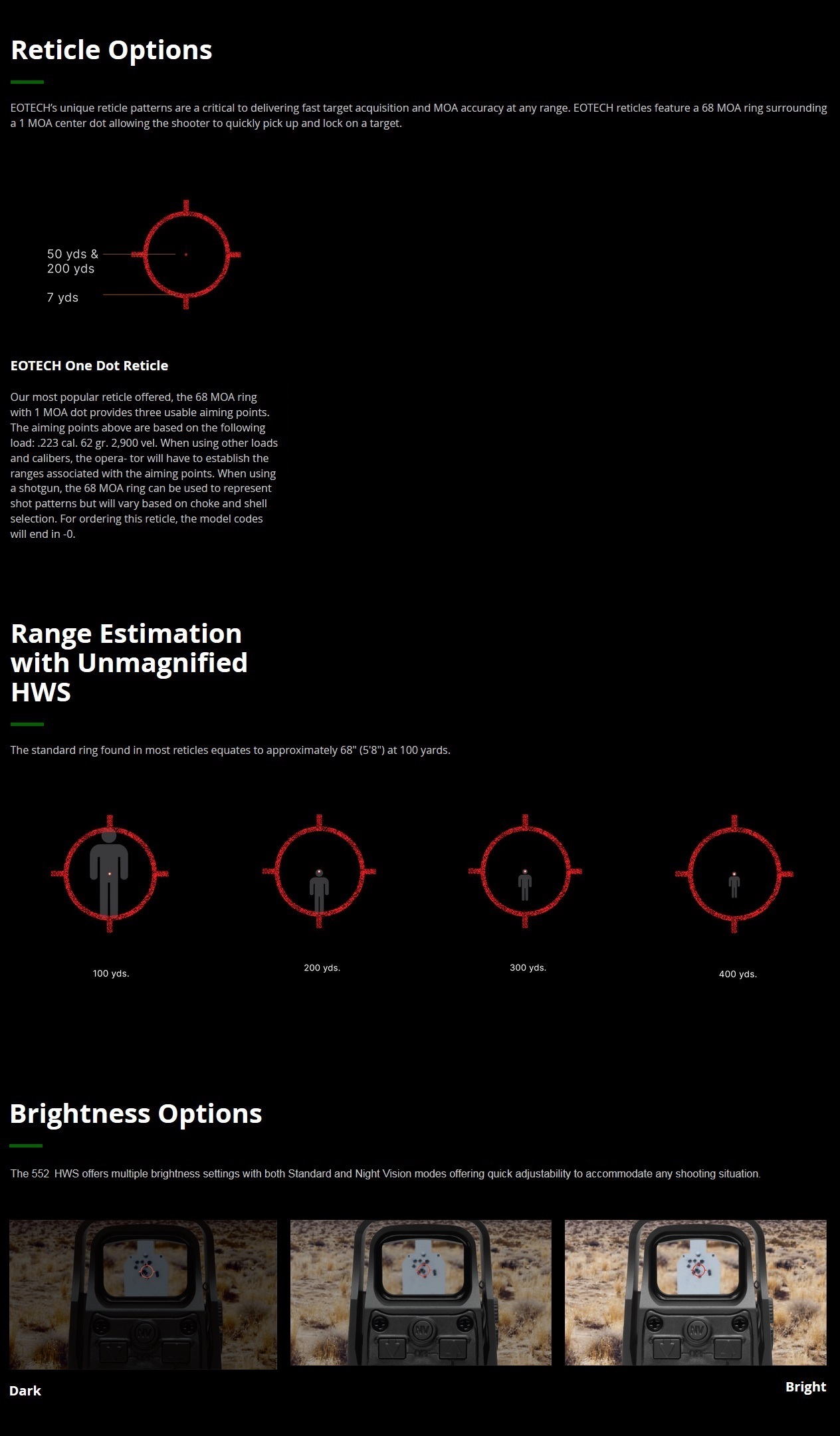
This manual is an overview of the 552 HWS (Holographic Weapon Sight), and will define the basic operation, features/benefits, and options of this proprietary optical system. The HWS is a state of-the-art optical sighting system, employing holo–graphic sighting technology for small to medium caliber weaponry and launching type platforms. The HWS utilizes holographic optics fabrication technology that is used in the production of advanced heads up display in attack fighter aircraft for targeting, gauge reading, weapon system verification, etc. L-3 EOTech has miniaturized the sophisticated sighting heads up display system into a compact and rugged package for use on small arms and other weapon platforms.
The 552 HWS is a lightweight, non-magnifying, optical sight designed for close to mid-range engagements. It allows very fast target acquisition and engagement at short ranges while providing aiming capability out to 300 meters equal to or better than iron sights. The major combat advantage of the HWS is extremely rapid reticle-on-target acquisition. As quickly as a target is identified, the holographic reticle can be superimposed on the target. The sight allows operators to maintain eye contact on the target and to place the holographic reticle onto the target without shifting focus. Operators can quickly acquire the target and reticle in the same focal plane for fast and accurate shot placement. The HWS appears to project the holographic image of a reticle on the target plane. The sight can be used as a bright open reticle image or a fine dot which is limited only by the acuity of the shooter’s eye. The heads up display window allows an undistorted and unrestricted view of the target. The 552 is offered with one of the following (2) reticle options:
• 0 – 68 minute ring with vertical and horizontal stadia and a 1 MOA aiming dot.
• XR308- Ballistic reticle pattern for a .308 cal using 150gr M59 FMJ at roughly 2,800 fps using a 24.8″ barrel
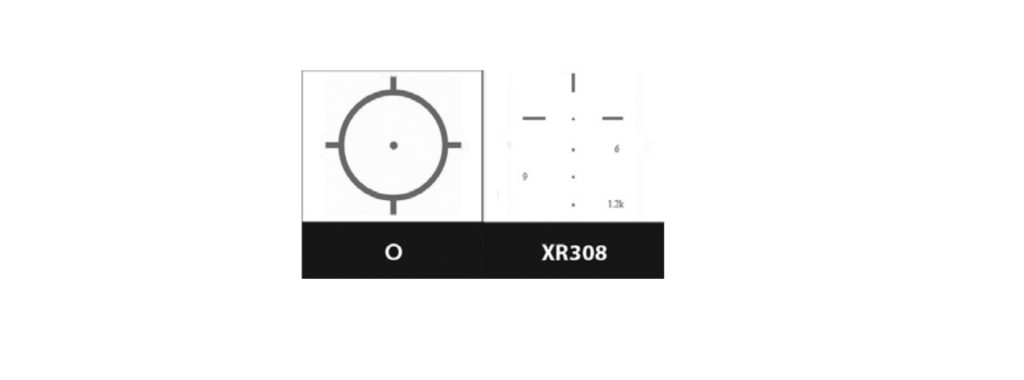
The primary use of the HWS is for the M4A1 carbine and CQBR in Close Quarters Battle. The HWS is not however, limited to carbines. The HWS can also be used on medium caliber machine guns, grenade launchers, bolt guns, crossbows, and less than lethal projectile launchers. The sight provides a 1X (no magnification) sight picture and is not designed as a long range sight system, however, it can be used as effectively as iron sights on targets to 300 meters. The advantage of the HWS is that it provides the operator superior shooting performance, rapid reticle-on-target acquisition, full field of view and accurate shot placement. The HWS can be naturally employed by all levels of users, from novice to the most highly trained operator.
• Optics: Transmission holography
• Optical Surfaces: Anti-Reflection coating on external surfaces
• Power Source: 2 x AA batteries (supports lithium, alkaline, or rechargeable)
• Brightness Settings: 30 settings with scrolling feature (10 settings for NV use)
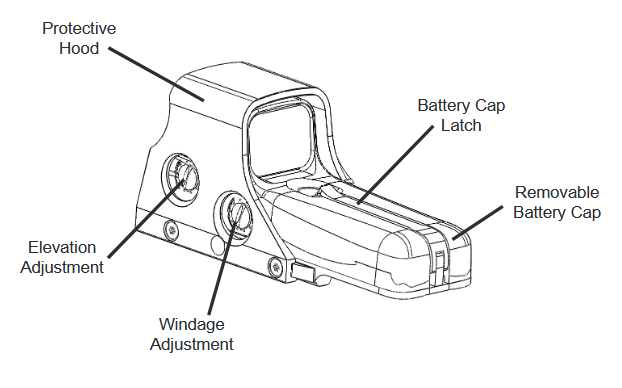
Protective Hood– Preassembled, protective hood increases durability of sight housing and protects the sight from impact damage.
Battery Latch – A cam lever that secures the removable battery compartment to the sight and prevents water, dirt, or grime from entering the battery housing.
Battery Cap – Protective housing that contains the power source for the HWS. The compartment is easily and quickly removed for the replacement of batteries.
Universal Mount– Integrated base to mount to either a 1” (25.4mm) Weaver or MIL-STD-1913
rail.
Windage Adjustment– Adjusts the point of aim at 100 yards approx. 1/2 inch per click in a leftward and rightward direction when zeroing.
Elevation Adjustment – Adjusts the point of aim at 100 yards approx. 1/2 inch per click in an upward and downward direction when zeroing.
On/Off, NV Mode, and Brightness Switches– Raised button control interface allows the operator to perform and adjust user settings for appropriate and preferred conditions
This section describes the features and operating instructions of the 552. Please read the instructions carefully before mounting and using the sight, and always practice proper firearm safety.
• Sight assembly
The HWS uses a laser to illuminate a holographic reticle pattern embedded in the display window and forms a virtual image of a reticle pattern. The shooter looks through the display window and sees a bright red image of a reticle pattern projected onto the target plane. No light is projected onto the target plane. The HWS has no magnification.
The HWS is equipped with a protective hood. This hood is pre-assembled at the factory. Should your hood require repair or replacement, please contact your unit armorer for repair, replacement, or contact the manufacturer (L-3 EOTech) for repair or replacement.
Two initially supplied (2) AA alkaline batteries power the 552 HWS. The HWS is designed to maintain constant brightness at a particular setting as the battery drains down. The reticle brightness will not fade gradually as the battery runs down, but rather, shut down abruptly. The first indication of the battery draining is the reticle blinking when the unit is turned on. Another indication of a low battery is the reticle pattern blinking off and on during recoil. With high recoil guns, this can occur before the battery check indicates low battery condition. If the reticle pattern blinks off and on during recoil or turns off suddenly, replace the battery. Please read and follow the battery replacement and battery check procedures described in this Manual. It is always good practice to replace the battery with a fresh one before a mission.
Alkaline batteries from different manufacturers are not all constructed the same way. Tests show some brands are more susceptible to degradation by the shock of recoil. We recommend the use of Energizer batteries with the HWS. Lithium AA batteries offer longer life, particularly at temperatures below freezing. For this reason Lithium AA batteries are recommended for cold weather operations. However, it should be noted that the battery checking function, which is based on the characteristics of alkaline batteries, does not operate properly when Lithium AA batteries are used in the model 552 and may not indicate a low battery condition until very little battery life is left.
Remove the battery compartment by lifting up on the locking cam lever and carefully sliding the battery compartment away and up from the sight housing. After the battery compartment is removed, slide the batteries out and replace them with a fresh set. The labels on the bottom of battery compartment show the correct battery orientation. Always make sure the gasket is free of dirt before the battery compartment is reinstalled or the seal may be compromised. To reinstall the battery compartment, point the sight towards the ground and slide battery compartment onto base. Make sure there is enough clearance between the contact and the batteries to avoid bending the contacts. Hold the battery compartment down firmly against the base and close the locking cam.Before you push down on cam lever, make sure the battery compartment sits all the way down and is parallel to the base. Verify correct battery installation immediately by turning on the sight and checking if the holographic reticle appears. If the batteries are left in the sight backwards, they will be drained of their power.
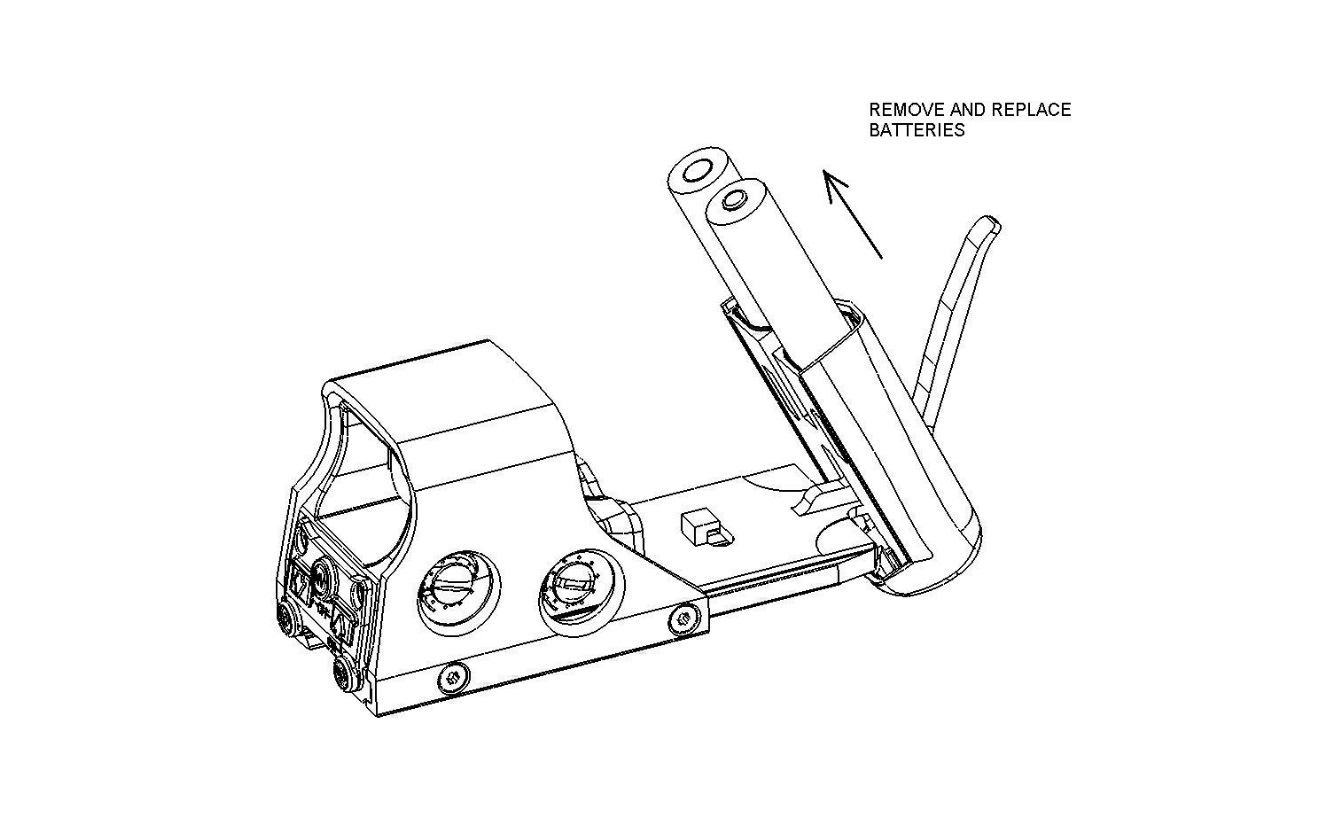
All electronic controls are via pushbutton switches located at the rear of the unit housing. To ensure proper operation of the pushbutton switches, press firmly on the center of the switch.
Pressing the Up or Down Arrow pushbutton switches will turn the sight ON at Level 12. See item 4 under this section for a description of Auto shutdown. The sight will automatically perform a battery check every time it is turned on. The reticle will blink when the batteries have between 20 percent or less useful life left.
2. OFF:
To turn the sight off, simultaneously press both the UP and DOWN arrows. Verify that the sight is on/off by looking through the heads-up display window for the reticle.
3. Brightness Adjustment:
Pushbutton switches vary the brightness intensity of the holographic reticle pattern. Pressing the UP arrow or DOWN arrow switch will change the brightness level up or down. There are twenty (20) daytime brightness settings provided to allow the user to adjust the reticle bright–ness to their preference. 14
4. Auto Shutdown:
The HWS has an auto shutdown feature. If the sight is turned on by pressing the UP button, it will automatically shut itself OFF 8 hours after thelast pushbutton control is used. The sight will automatically shut OFF after 4 hours if it is turned on by pressing the DOWN button.
The 552 HWS is compatible with Generation I – III+ Night Vision Devices. At the night vision
settings, the reticle brightness is low enough that when viewed with a night vision device, the reticle image does not bloom.
1. ON/Night Vision Mode and 8 Hour Auto Shut Down
Pressing the NV Button (see Fig. 4) will turn the sight ON in Night Vision Mode. The sight will
turn on at Level 4 and automatically shut off 8 hours after the last pushbutton control is used.
There are ten (10) NV brightness settings provided to allow the user to adjust the reticle bright–ness to their preference.
To turn the sight off, press both the UP and DOWN arrows simultaneously. Verify that the sight
shuts off by looking though the heads-up window with the night vision device.
3. TOGGLE/ Between Normal and Night Vision Modes
To toggle between NORMAL and NIGHT VISION MODES, press the NV button. When switch–ing between modes, the sight will remember the last brightness setting. NOTE: When used with a Night Vision device, always check to make sure the sight isnot turned on before pressing the
NV button to turn on the sight in the Night Visionmode. Otherwise, it will toggle to the Normal mode and saturates the image intensifier
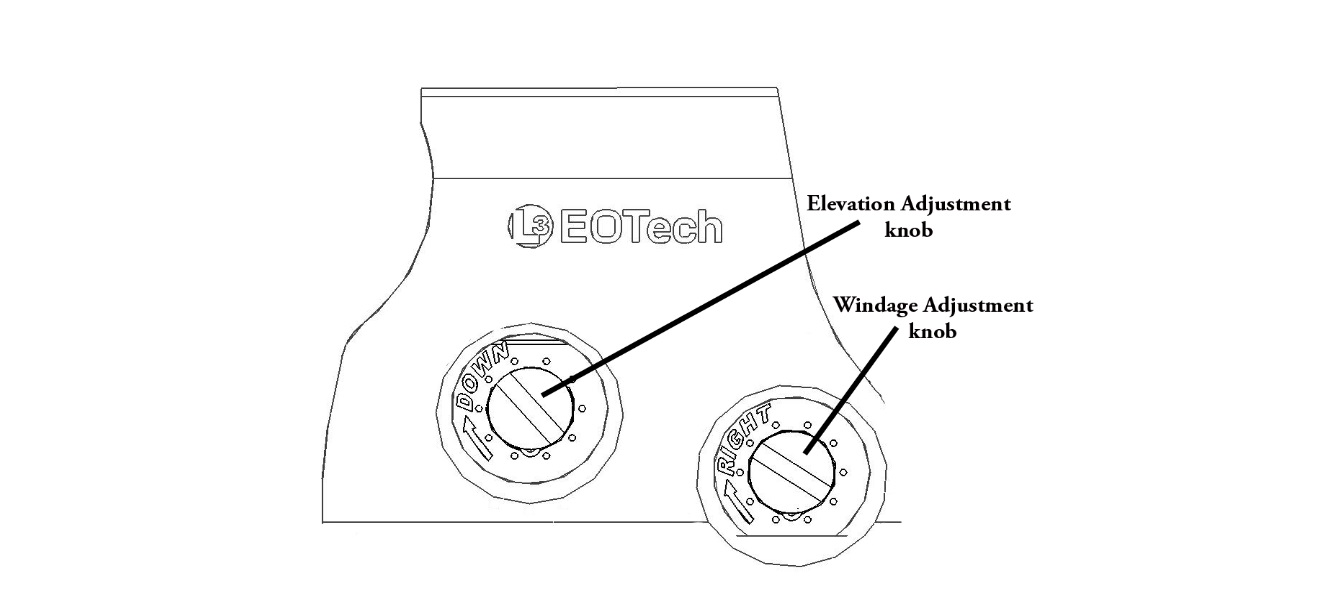
CAUTION – When encountering an increase in resistance in adjustments, the end of the adjustment range has been reached. DO NOT turn the adjustments any farther, serious damage may occur to the sight.
OPERATOR LEVEL MAINTENANCE
The operator is limited to replacing batteries and cleaning the battery compartment and outer housing surfaces of the sight.
in any camera store. Never clean the glass surface with a dry cloth or paper towel; always
dampen the glass surfaces prior to cleaning.
3. All moving parts of the sight are permanently lubricated. Do not try to lubricate them.